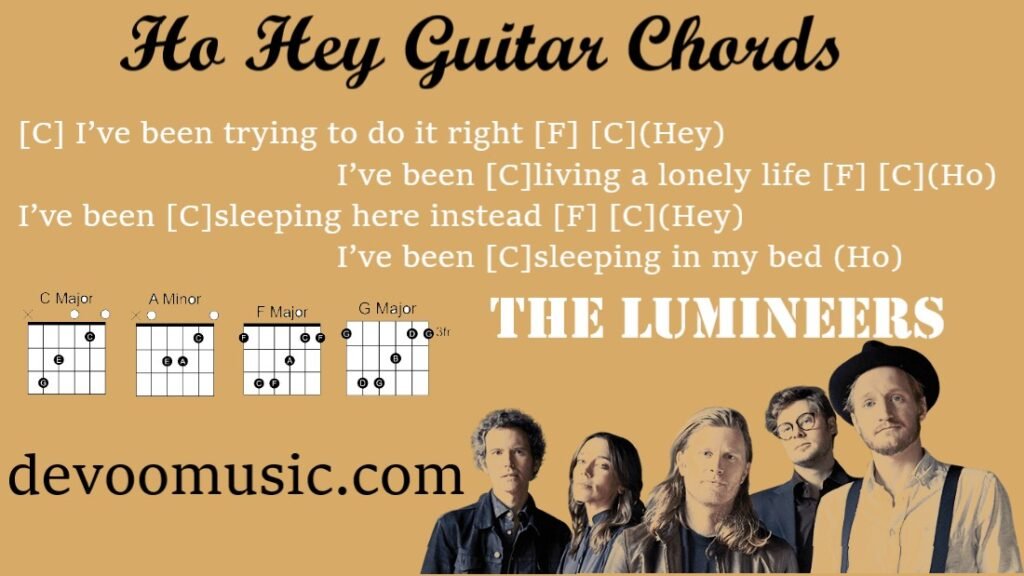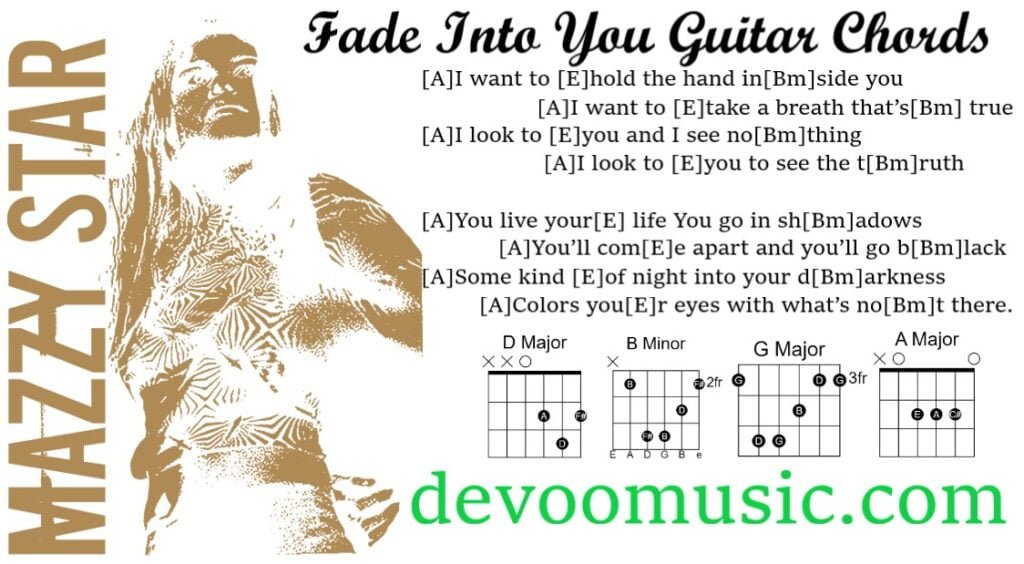Introduction:
Instagram has grown into one of the most popular social media platforms since its launch in 2010. It offers a wide range of features for sharing photos, videos, and stories, making it a versatile platform for both individuals and businesses. In this article, we will explore the various aspects of the Instagram app, from setting up an account to leveraging its features for personal and professional use.

Instagram Account Setup:
To get started on Instagram, download the app from the App Store or Google Play Store. Sign up using either your email address or phone number, and create a unique username. You can also connect your account to your Facebook profile for easy login and cross-platform sharing.
- Download the Instagram App: Visit your device’s app store (App Store for iOS or Google Play Store for Android) and search for “Instagram.” Tap the download/install button to install the app.
- Sign Up: Once the app is installed, open it and tap on “Sign Up.” You have the option to sign up using your email address or phone number. Choose the method you prefer.
- Provide Required Information: Enter your email address or phone number, and then enter your full name. Choose a unique username that will serve as your Instagram handle. This will be your identity on the platform, so choose it wisely.
- Secure Your Account: Set a strong password that you’ll remember. Consider using a combination of letters, numbers, and symbols to enhance security.
- Complete Your Profile: Add a profile picture that represents you or your brand effectively. You can either take a photo using your device’s camera or choose one from your gallery. Then, write a compelling bio that describes yourself or your brand concisely. You can also add a website link if applicable.
- Connect with Friends: Instagram will give you the option to connect with friends from your contacts or Facebook. You can choose to follow their accounts or skip this step if you prefer to do it later.
- Explore Instagram: Once your account is set up, you’ll be directed to your Instagram home feed. Take some time to explore the app’s various features and familiarize yourself with the interface.
Profile and Bio:
Customize your profile by adding a profile picture, writing a compelling bio, and including a link to your website or blog. Make sure to optimize your bio with relevant keywords and hashtags to enhance discoverability.
- Profile Picture: Choose a clear and recognizable profile picture that represents you or your brand. It could be a high-quality headshot or a logo. Ensure it’s visually appealing and identifiable even in a small size.
- Username: Your username, also known as your handle, should be unique and reflective of your brand or personal identity. Avoid using complicated or hard-to-remember usernames. If possible, keep it consistent across other social media platforms for easier recognition.
- Bio: Your bio is your opportunity to provide a brief and engaging description of yourself or your brand. You have a limited character count, so make it concise and captivating. Consider including key information such as your profession, interests, or a catchy tagline.
- Keywords and Hashtags: Incorporate relevant keywords and hashtags in your bio to increase discoverability. Think about terms or phrases that people might search for when looking for content similar to yours. This can help attract the right audience to your profile.
- Call-to-Action (CTA): Include a clear call-to-action in your bio to guide your audience on what to do next. It could be to visit your website, check out a product, or follow a specific account. Make it compelling and aligned with your goals.
- Emojis and Line Breaks: Emojis can add personality and visual appeal to your bio. Use them sparingly and strategically. Additionally, consider using line breaks to format your bio and make it easier to read. You can use the “Return” or “Enter” key on your device’s keyboard to create line breaks.
- Link in Bio: Instagram allows you to include one clickable link in your bio. Utilize this link wisely to drive traffic to your website, blog, online store, or any other desired destination. Alternatively, you can use link management tools to create a landing page with multiple links.
- Profile Highlights: Instagram allows you to save Stories as Highlights on your profile, which are visible even after the 24-hour expiration. Utilize this feature to showcase your best content, important announcements, or product/service highlights. It provides a way to keep valuable information easily accessible for your audience.
Posting Content:
Instagram allows you to share photos, videos, and carousel posts. Apply filters, adjust settings, and add captions to make your posts engaging. Explore various content formats such as IGTV (long-form videos), Reels (short video clips), and Stories (ephemeral content).
- Photo and Video Posts: To create a photo or video post, tap the plus (+) icon at the bottom center of the screen. Choose the photo or video from your device’s gallery or take a new one within the app. You can then apply filters, adjust settings (brightness, contrast, etc.), and add a caption to accompany your post. Consider using captions that are engaging, descriptive, and relevant to the content.
- Carousel Posts: Instagram allows you to share multiple photos or videos in a single post using the carousel feature. To create a carousel post, follow the same process as a regular photo or video post, but select multiple images or videos. Users can swipe through the carousel to view all the content you’ve shared.
- Stories: Instagram Stories are temporary posts that disappear after 24 hours. To share a story, tap your profile picture with a plus (+) sign at the top left corner of the home screen or swipe right from the feed. You can add photos, videos, text, stickers, GIFs, polls, and more. Stories offer various interactive features that engage your audience. Experiment with different stickers, filters, and effects to make your stories more engaging and creative.
- IGTV (Instagram TV): IGTV is a separate app within Instagram that allows you to share long-form videos. To upload a video to IGTV, tap the IGTV icon on your profile or within the main app, select the video from your device’s gallery, add a title and description, and choose a cover image. IGTV videos can be up to 10 minutes long for regular accounts and up to 60 minutes for verified accounts or larger accounts.
- Tagging and Mentions: You can tag other Instagram accounts in your posts by using the “@” symbol followed by their username. This notifies the account and allows their followers to discover your content. Additionally, you can mention other accounts in your captions or comments by using the same “@” symbol followed by their username.
- Hashtags: Hashtags are an essential part of Instagram. They help categorize your content and make it discoverable by people interested in specific topics. Research and use relevant hashtags in your captions to increase the visibility and reach of your posts. You can include them in the caption or add them as a comment right after posting.
- Posting Frequency and Consistency: Consistency is key on Instagram. Determine a posting schedule that works for you and your audience and try to stick to it. Regularly posting high-quality content helps you maintain engagement and keep your followers interested.
Interacting with Others:
Engagement is crucial on Instagram. Like and comment on posts, follow accounts of interest, and use direct messaging to connect with others. Explore the Explore page to discover new content and connect with users outside your network.
- Likes and Comments: Show your appreciation for posts by liking them. Double-tap on a photo or tap the heart icon below a post to like it. Additionally, leave meaningful comments to engage with the content creator and initiate conversations. Be genuine and specific in your comments to demonstrate your interest.
- Following: Follow accounts that align with your interests or are relevant to your niche. This allows you to see their content in your feed and stay connected. Following accounts also increases the likelihood of them following you back and engaging with your content.
- Direct Messaging: Use the direct messaging feature (DM) to have private conversations with other users. It’s a great way to connect with individuals or businesses, ask questions, share feedback, or collaborate. Tap the paper plane icon on the top right corner of the home screen to access your direct messages.
- Tagging and Mentioning: Tagging other accounts in your posts or stories is a way to give them a shout-out or highlight their content. It notifies the tagged account and can encourage them to engage with your post or share it with their audience. Use the “@” symbol followed by their username to tag accounts in your captions or stories.
- Explore Page: Explore the Explore page on Instagram to discover new content and accounts that align with your interests. Instagram curates content based on your activity, the accounts you follow, and your interactions. Like and comment on posts that resonate with you, and follow accounts that inspire or interest you.
- Engaging with Stories: Respond to the stories of accounts you follow by sending them direct messages or replying to their story using the messaging feature. This creates a more personal connection and opens up opportunities for conversations.
- Community Engagement: Participate in Instagram communities or groups related to your niche or interests. Engage with posts, join discussions, and provide value to the community. This can help you connect with like-minded individuals, grow your network, and increase your visibility.
Hashtags and Explore Page:
Utilize hashtags to increase your post visibility and reach a wider audience. The Explore page showcases content tailored to your interests, based on your activity and the accounts you follow.
1. Hashtags:
- Research Relevant Hashtags: Identify hashtags that are relevant to your content, niche, or target audience. Look for hashtags that are popular but not overly saturated. You can use tools like Instagram’s search bar, the Explore page, or third-party tools to discover popular and trending hashtags.
- Strategic Hashtag Usage: Include relevant hashtags in your captions or comments to categorize your content and make it discoverable. Aim for a mix of broad and niche-specific hashtags to reach a wider audience while targeting people interested in specific topics. Instagram allows you to use up to 30 hashtags per post.
- Branded Hashtags: Consider creating a branded hashtag for your business or campaign. Encourage your followers to use it in their posts, and include it in your bio or captions. Branded hashtags can help increase brand awareness and foster user-generated content.
- Hashtag Diversity: Vary your hashtag usage to expand your reach. Experiment with different combinations of hashtags and monitor their performance. Keep an eye on which hashtags drive the most engagement and adjust your strategy accordingly.
2. Explore Page:
- Explore Page Overview: The Explore page is a curated feed of content tailored to your interests based on your activity and engagement on Instagram. It showcases posts from accounts you don’t follow but may find interesting. You can access the Explore page by tapping the magnifying glass icon on the bottom menu.
- Engage with Explore Page Content: Like and comment on posts that catch your attention on the Explore page. This engagement signals to Instagram your preferences and helps refine the content it displays to you. Discover new accounts, explore different content genres, and interact with posts to make the most of the Explore page.
- Content Discoverability: Optimizing your content for the Explore page involves creating high-quality posts, using relevant hashtags, and engaging with your audience. When your content receives significant engagement, it has a higher chance of appearing on the Explore page, reaching a broader audience beyond your followers.
- Content Relevance: The Explore page prioritizes content that aligns with your interests. Interact with accounts and content related to your niche to signal your preferences to Instagram. Engaging with niche-specific posts can also help your content reach the Explore pages of users interested in your niche.
Stories and Highlights:
Share ephemeral content through Instagram Stories, which disappear after 24 hours. Stories offer interactive features like polls, quizzes, and swipe-up links (for accounts with over 10k followers). Save your Stories as Highlights on your profile for long-term visibility.
1. Creating Stories:
- Accessing Stories: Tap your profile picture with a plus (+) sign at the top left corner of the home screen or swipe right from the feed to access the Stories camera.
- Adding Content: Capture photos or videos within the app or choose existing media from your device’s gallery. Enhance your Stories with text, drawings, stickers, emojis, filters, music, polls, quizzes, and other interactive features.
- Story Duration: Each photo or video in a story can be up to 15 seconds long. You can add multiple segments to create longer stories or use the “Hands-Free” mode to record without holding the capture button.
- Sharing Your Story: After creating your story, tap the “Your Story” button to share it with your followers. You can also choose to send it privately to specific individuals or groups using the direct messaging feature.
2. Highlights:
- Creating Highlights: Highlights are curated collections of your past stories that appear on your profile. To create a highlight, tap the “New” button on your profile below your bio and select the stories you want to include. Add a title and cover image to customize the highlight.
- Highlight Themes: Organize your highlights based on themes, such as travel, food, events, tutorials, or any other categories that suit your content. This helps your followers easily navigate and find specific types of stories on your profile.
- Editing and Rearranging Highlights: You can edit or add stories to your existing highlights at any time. To rearrange the order of your highlights, tap and hold a highlight, then drag it to the desired position.
- Cover Images: Choose visually appealing cover images for your highlights to make them more attractive and representative of the content within. You can use the “Edit Highlight” option to select a cover image from any story within that highlight.
3. Story Engagement and Insights:
- Interacting with Viewers: Viewers can respond to your stories by sending direct messages or tapping on interactive elements like polls or question stickers. Engage with your audience by replying to messages and interacting with their responses.
- Story Insights: Instagram provides insights on your stories’ performance, including the number of views, taps forward or backward, and interactions with stickers. Use these insights to gauge engagement and tailor your content accordingly.
4. Story Archive:
- Story Auto-Archive: Instagram automatically saves your stories in the Story Archive, allowing you to revisit and reuse them in the future. Archived stories are only visible to you, but you can choose to share them as highlights or repost them as regular posts.
- Managing Story Archive: Access your Story Archive by tapping the clock icon on your profile. From there, you can view, delete, or share stories from the archive.
IGTV and Video Content:
IGTV allows users to upload longer videos, making it suitable for tutorials, interviews, and vlogs. Leverage the power of video content to engage your audience and convey your message effectively.
1. IGTV Overview:
- Accessing IGTV: Tap the IGTV icon on your profile or within the main Instagram app’s home screen to access IGTV. You can also download the separate IGTV app.
- Video Length: Regular accounts can upload videos up to 10 minutes long, while verified accounts or larger accounts have the option to upload videos up to 60 minutes in length.
- Vertical Format: IGTV videos are intended to be viewed in a vertical (portrait) orientation. Keep this in mind when shooting or editing your video content to ensure the best viewing experience.
2. Creating Engaging Video Content:
- Storytelling: Develop a compelling narrative or concept for your video to captivate your audience. Consider the key message or story you want to convey and plan your video accordingly.
- Video Quality: Aim for high-quality videos with clear visuals and good audio. Use proper lighting, stable camera techniques, and consider using external microphones for better sound quality.
- Editing: Edit your videos using professional video editing software or mobile editing apps to enhance the visuals, add transitions, include captions or subtitles, and incorporate branding elements.
- Captions and Subtitles: Adding captions or subtitles to your videos can improve accessibility and engagement. Instagram provides options to add text within the IGTV upload process.
3. Video Optimization and Promotion:
- Title and Description: Craft compelling titles and descriptions that accurately describe your video content and entice viewers to click and watch. Use relevant keywords to improve discoverability.
- Thumbnail Image: Select an eye-catching thumbnail image for your video. This helps attract attention and encourages users to click and watch.
- Hashtags: Include relevant hashtags in your video’s description to expand its reach and make it discoverable to a wider audience. Research popular and niche-specific hashtags related to your video content.
- Cross-Promotion: Promote your IGTV videos across your other social media platforms, website, or email newsletters to drive traffic and increase viewership. You can also share previews of your IGTV videos in your Instagram feed or stories to generate interest.
4. Engaging with Viewers:
- Respond to Comments: Encourage viewers to leave comments on your IGTV videos and make an effort to respond to them. Engaging in conversations helps build relationships and foster a sense of community.
- Calls-to-Action: Include clear calls-to-action in your video or video description, such as encouraging viewers to like, comment, share, or follow your account for more content.
Instagram Shopping:
For businesses, Instagram offers a shopping feature that enables users to tag products in posts and stories. This feature allows customers to purchase products directly through the app, streamlining the shopping experience.
1. Setting up Instagram Shopping:
- Eligibility: To use Instagram Shopping, you need to meet certain requirements, including having a business account, complying with Instagram’s commerce policies, and selling physical goods.
- Product Catalog: Create a product catalog that contains the information and details of the products you want to sell on Instagram. You can set up your catalog through the Facebook Business Manager or use an e-commerce platform that integrates with Instagram Shopping.
- Connecting Accounts: Connect your Instagram business account with your Facebook page and link it to your product catalog. This allows Instagram to access and display your product information.
2. Tagging Products in Posts:
- Tagging Products: When creating a post, you can tag your products by selecting the “Tag Products” option. You can tag up to five products per single image or video post and up to 20 products per carousel post.
- Product Details: Tag each product with its name and price. Users can tap on the tags to view additional information about the product and directly navigate to its product page.
- Shopping Tags in Stories: Eligible businesses can also use shopping tags in Instagram Stories. Add shopping stickers to your Stories and tag specific products for users to explore and purchase.
3. Instagram Shop:
- Shop Tab: Instagram has a dedicated “Shop” tab on the navigation bar where users can discover and browse products from brands they follow or may be interested in. This tab showcases personalized recommendations, curated collections, and popular products.
- Product Pages: Each tagged product has its own product page with detailed information, images, descriptions, and a direct link to the product’s website for purchase. Users can save products they are interested in and revisit them later.
4. Shopping in Explore:
- Explore Shopping: Instagram’s Explore page also features shopping recommendations based on a user’s interests and preferences. Users can discover new brands, products, and trends while exploring the platform.
- Shopping Ads: Businesses can run shopping ads within the Explore feed to reach a wider audience and promote their products.
5. Insights and Analytics:
- Performance Metrics: Instagram provides insights and analytics to track the performance of your shopping posts and measure engagement, reach, and conversion metrics. This data can help you optimize your strategy and understand your audience’s preferences.
Insights and Analytics:
Instagram provides valuable insights into your account’s performance through its built-in analytics tool. Access data such as reach, impressions, engagement, and follower demographics to refine your content strategy and target your audience effectively.
1. Account Insights:
- Reach and Impressions: Get data on the number of unique accounts reached and the total number of times your content was seen (impressions) over a specific period. This metric helps you understand your content’s overall reach and visibility.
- Profile Visits: Track the number of times your Instagram profile was viewed. This metric helps gauge the effectiveness of your profile in attracting and engaging users.
- Follower Growth: Monitor the growth of your follower count over time. This insight shows how your content, engagement strategies, and promotional efforts impact your follower base.
2. Content Insights:
- Post Engagement: Measure the performance of individual posts by analyzing metrics such as likes, comments, saves, and shares. This data helps identify the type of content that resonates most with your audience.
- Stories Insights: Get data on the reach, impressions, and engagement metrics (e.g., taps forward, taps back, replies) of your Instagram Stories. This insight helps you assess the effectiveness of your Stories content and engagement strategies.
- IGTV Insights: Evaluate the performance of your IGTV videos, including views, likes, comments, and engagement rates. This information helps you understand the effectiveness of your IGTV content and make data-driven decisions for future videos.
3. Audience Insights:
- Follower Demographics: Gain insights into the demographics of your followers, such as their age range, gender distribution, and location. This data allows you to understand your audience better and tailor your content to their preferences.
- Active Hours: Discover when your followers are most active on Instagram. This information helps optimize the timing of your posts to reach a larger audience and maximize engagement.
- Top Locations: Identify the top cities and countries where your followers are located. This insight is useful for targeting specific regions or customizing content for different geographic audiences.
4. Promotions Insights:
- Promoted Posts: If you run paid promotions on Instagram, you can access insights specific to your promoted posts. This includes reach, engagement, and cost metrics, allowing you to evaluate the effectiveness of your advertising campaigns.
5. Insights on Instagram Shopping:
- Shopping Insights: If you use Instagram Shopping to sell products, you can access data on how many people viewed your product details, clicked on your website link, and completed purchases. These insights help measure the success and impact of your shopping posts.
Advertising and Promotions:
Instagram offers advertising options to promote your content and reach a larger audience. Utilize sponsored posts, ads in Stories, or explore influencer collaborations to boost brand visibility.
1. Types of Ads:
- Photo Ads: These are single images or visuals with a caption that appear in the Instagram feed. They are an effective way to showcase products, services, or brand messaging.
- Video Ads: Video ads allow businesses to share engaging video content with their audience. These videos can be up to 60 seconds long and autoplay in the Instagram feed.
- Carousel Ads: Carousel ads feature multiple images or videos in a swipeable format, allowing businesses to showcase a series of products or tell a story through a sequence of visuals.
- Stories Ads: Stories ads appear in-between organic Instagram Stories and can be either photos or videos. They provide a full-screen, immersive experience for viewers.
- Explore Ads: Explore ads are shown within the Explore page, where users discover new content. These ads help businesses reach a wider audience outside of their followers.
2. Ad Targeting and Customization:
- Targeting Options: Instagram offers various targeting options to reach specific audiences based on demographics, interests, behaviors, and more. You can define your target audience based on factors such as age, location, interests, and connection to your business.
- Custom Audiences: Utilize custom audiences to target Instagram users who have interacted with your business before, such as website visitors or people on your email list.
- Lookalike Audiences: Create lookalike audiences to reach new users who are similar to your existing customers or followers. Instagram uses its algorithms to identify people who share similar characteristics and behaviors with your target audience.
3. Ad Formats and Objectives:
- Ad Formats: Instagram offers various ad formats to suit different advertising goals, including brand awareness, reach, engagement, website visits, conversions, and more. Select the format that aligns with your campaign objectives and desired outcome.
- Call-to-Action Buttons: Incorporate actionable buttons (e.g., Shop Now, Learn More, Sign Up) in your ads to encourage users to take specific actions directly from the ad.
4. Ad Campaign Management:
- Ad Creation: Create and manage your Instagram ads through Facebook Ads Manager or the Instagram mobile app. Use the ad creation tools to define your targeting, set your budget, schedule your ads, and monitor performance.
- Ad Performance Tracking: Track the performance of your ads with metrics such as reach, impressions, engagement, conversions, and more. Use these insights to evaluate the effectiveness of your campaigns and optimize them for better results.
5. Influencer Collaborations:
- Influencer Partnerships: Collaborate with influencers or content creators who align with your brand to promote your products or services on Instagram. Influencer partnerships can help you reach a wider audience, build credibility, and drive engagement.
Conclusion:
Instagram continues to evolve, offering a dynamic platform for individuals and businesses to connect, engage, and share content. By understanding the app’s features and leveraging them effectively, you can harness the power of Instagram to build a thriving online presence and achieve your goals.